One Man Band's MIDI Made Easy was a project that I created for my capstone during my final year of college. Minnesota State University Moorhead Graphic Communications department capstone was comprised of a class of senior students that spent the first semester of their senior year conceptualizing and developing the basic idea of their projects while critiquing the students who were in their second senior semester. Because my degree covered so many different aspects of design including 3D Modeling / Animation, Art Design, Multimedia, Web Development and more, all the projects being created were vastly different.
For my project I decided to create something that would attempt to encompass most of what I had studied throughout the years. I wanted to develop a "web series" on the topic of MIDI, because I had come to use MIDI for a lot of my work and thought it would be an interesting topic to teach.
The overall design of the project came out of the desire to teach MIDI to people running either Mac or PC systems. I was a fan of the TNT Original Movie, "Pirates of Silicon Valley" and thought it would be entertaining to base the differences between Mac's and PC's by using some of the graphical ideas that were presented throughout the show. This is where the idea of me dressing up like Bill Gates and Steve Jobs came from, and why you see me in the Mac and PC episodes wearing the weird outfits as I attempt to explain how to set MIDI up on both platforms.
There were many different aspects and problems I ran into especially with such a short period to get it all accomplished. However it was an exciting challenge that, I feel, I accomplished with great results and glowing reviews.
All the different sections of the MIDI Made Easy project were being created together at the same time. My overall plan wasn't to just do one thing at a time, I had to work on everything every chance that I had.
One of the hardest obstacles to overcome was the development and creation of the menu system for the DVD's. The basic idea was to create an interactive menu that resembled the different media players that were currently available on the Mac and Windows Platforms. After researching the different styles of the media players, I determined that it might be better to "re"-create them using flash.
For the Mac, I mimicked the look of their Front Row application. For Windows, I merged multiple design elements from a few of their different media player versions.
There were 4 different designs for the different versions of the project, Blu-ray, High Definition, DVD, and a "teachers edition" DVD which contained all the data. Different elements between each were the colors, text and the sizes of the inserts themselves, not to mention the different types of discs.
Aside from the physical copies of the project, there was an online aspect. Each one of the episodes are loaded onto the iTunes store and YouTube.
One Man Band's MIDI Made Easy








MIDI Made Easy was written over the course of several days and Filmed on location at Minnesota State University Moorhead's studio in HD. The studio was only available for about two hours on sunday mornings, so filming took a total of four hours, over the course of two weekends. Due to the condensed filming schedule the second day of shooting produced the best takes, and also the most outtakes.
The equipment used to record the series was rented out from the university and included an HD camera, wireless microphones, and tripods. I built a "poor mans" teleprompter to help in the recording process.
Raw footage was edited together using Final Cut Pro. Title sequence was created using multiple programs including Livetype and Adobe CS. Both Mac & PC footage was acquired using multiple screen capturing software. Each video edited down into small segments to produce a multi part tutorial series.
Music for the title sequence was mixed together using Garageband and Protools. The end credits music was arranged through Garageband. Audio taken from the wireless mic was remixed to adjust for background noise with dubbed audio being recorded seperately and added in later.

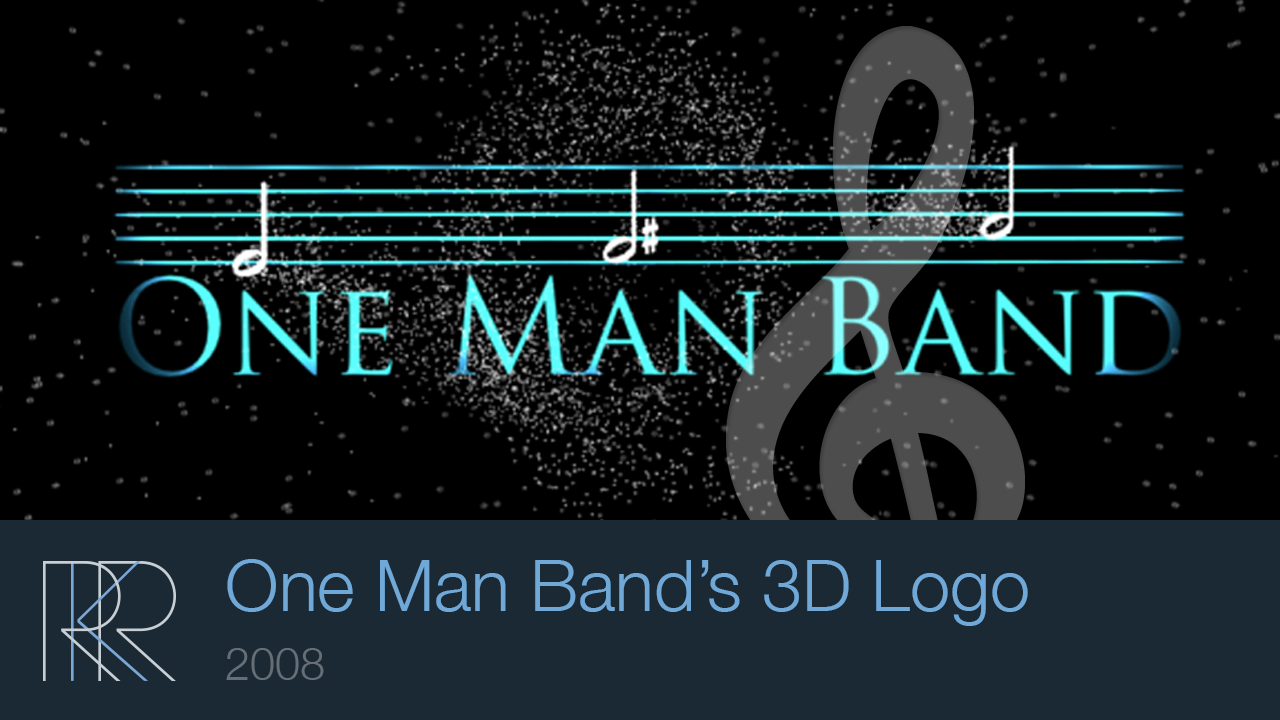
This is one of the original 3D logo ideas but was scrapped for a simpler more eloquent look.